Record Thoughts
Record Thoughts
After registering and logging at https://rethink.run/r/login, you can quickly record your daily thoughts.
Import from Other Applications
On the Import Data page, we currently support importing from Obsidian and plain text files, allowing you to quickly migrate your past records.
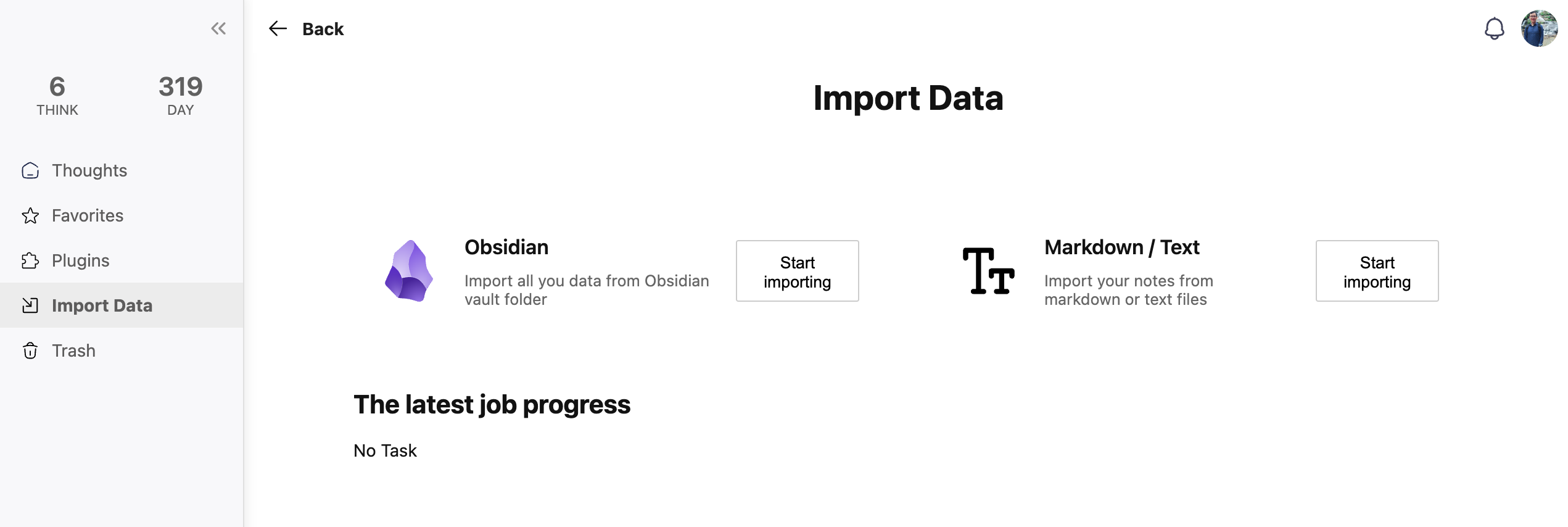
Tip
In the future, Rethink plans to support more import methods to better help you migrate your data.
Quick Recording
On the Thoughts page, you can directly record your new thoughts. The first line of this text will be used as the title, and the rest of the text will be used as the content.
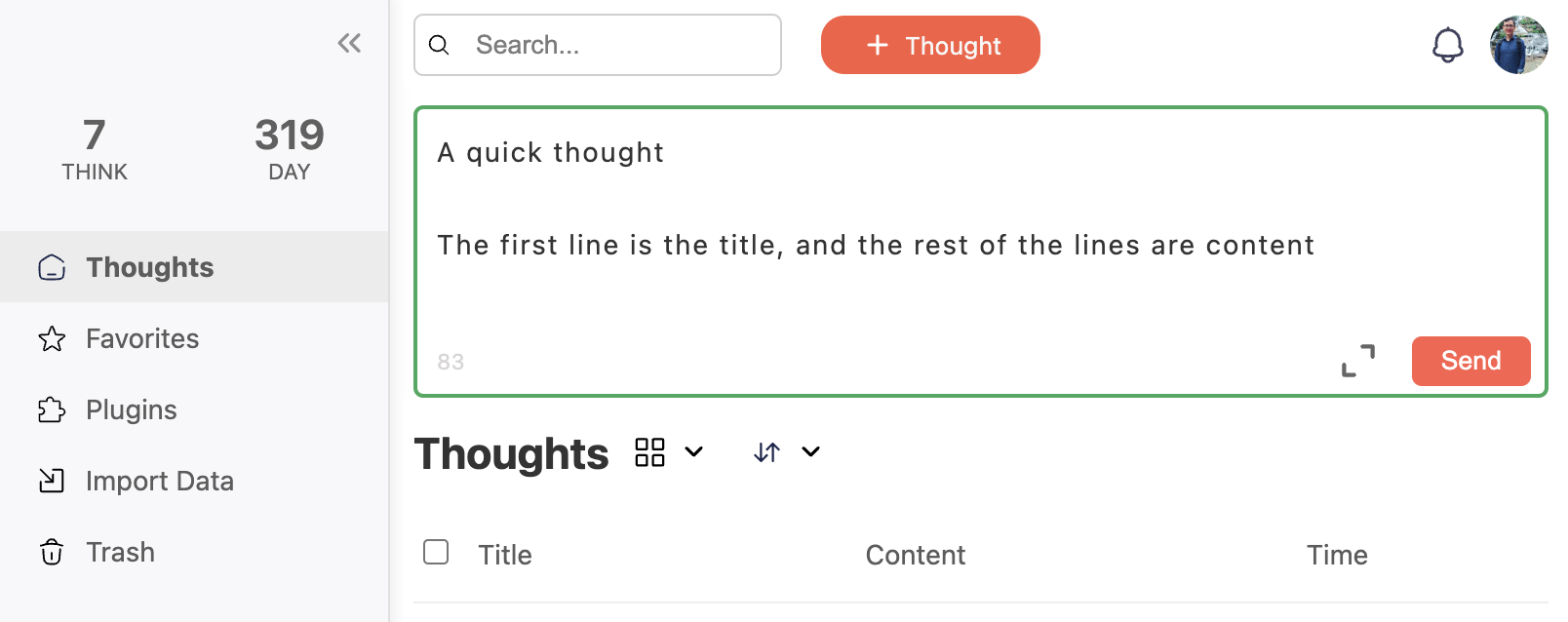
After clicking the "Send" button, your thought will be recorded in your knowledge network. The final expanded record looks like this:
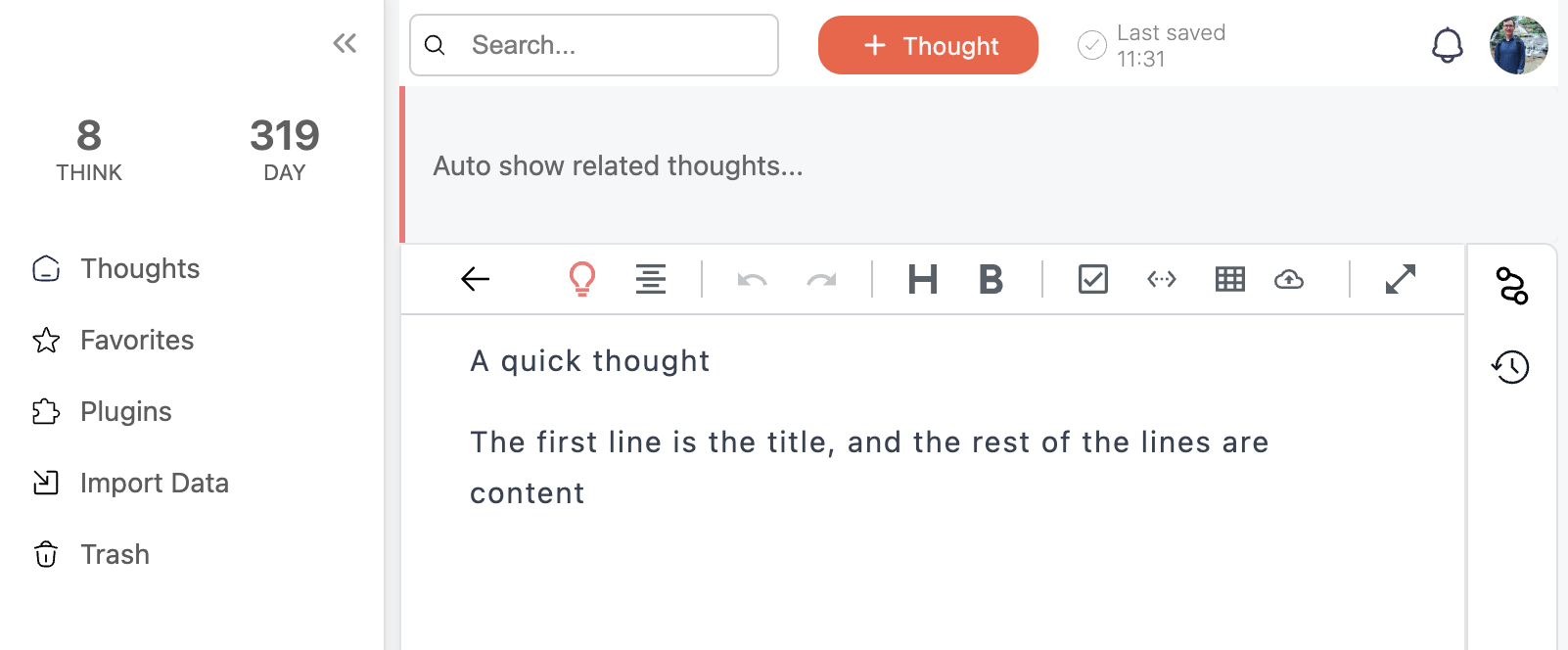
Detailed Editing
Click the red "Add Record" button at the top to open a new page for separate editing of the record.
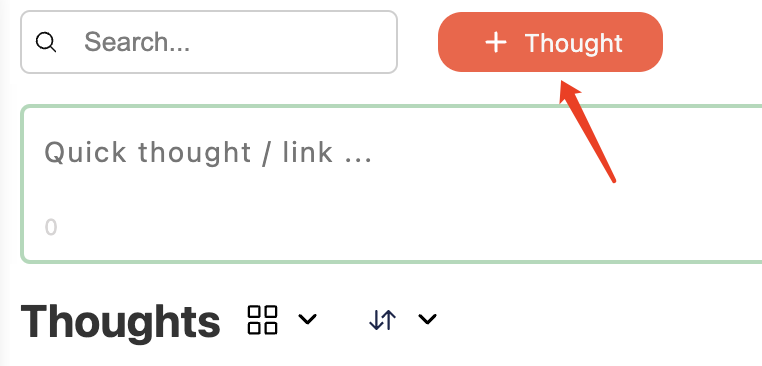
On this page, you can use the AI automatic association and recommendation feature to record more systematically.
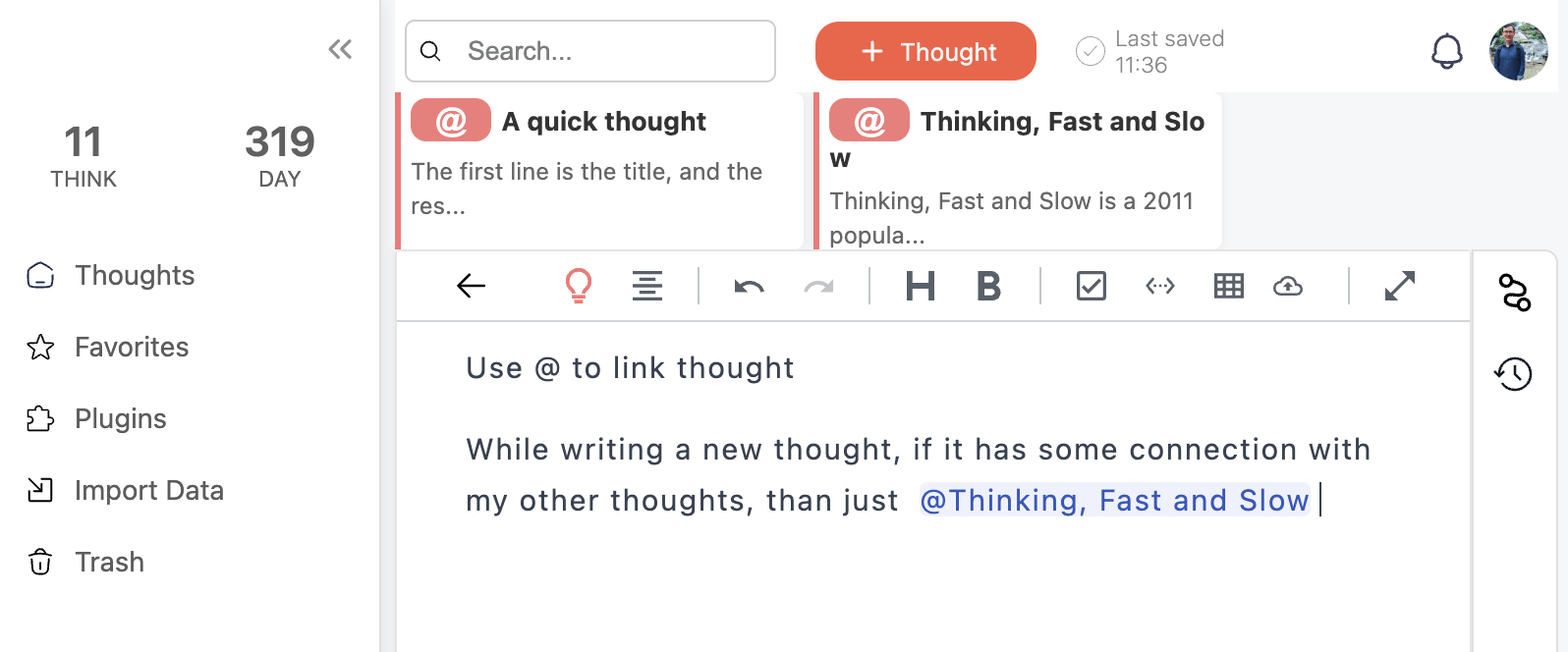
Record URLs and Links
Back in the quick record area, if you enter a link or URL, Rethink will automatically extract the title and description of the URL for you. (Note that if the page where the link is located does not have a title and description, it will not be displayed completely)
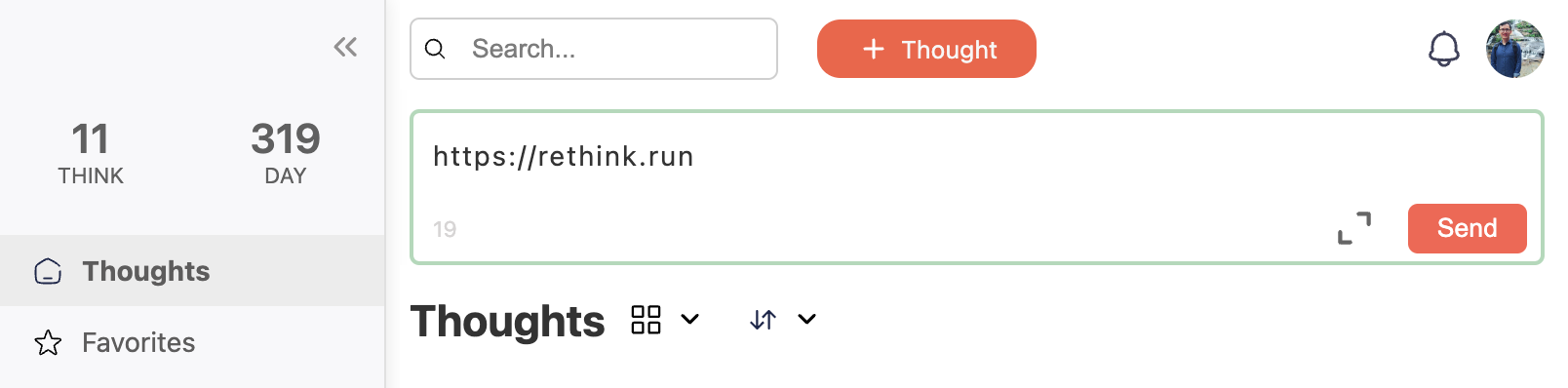
After clicking the "Record" button, Rethink will record the extracted link title, description, and original link into your knowledge network. The final expanded record looks like this:
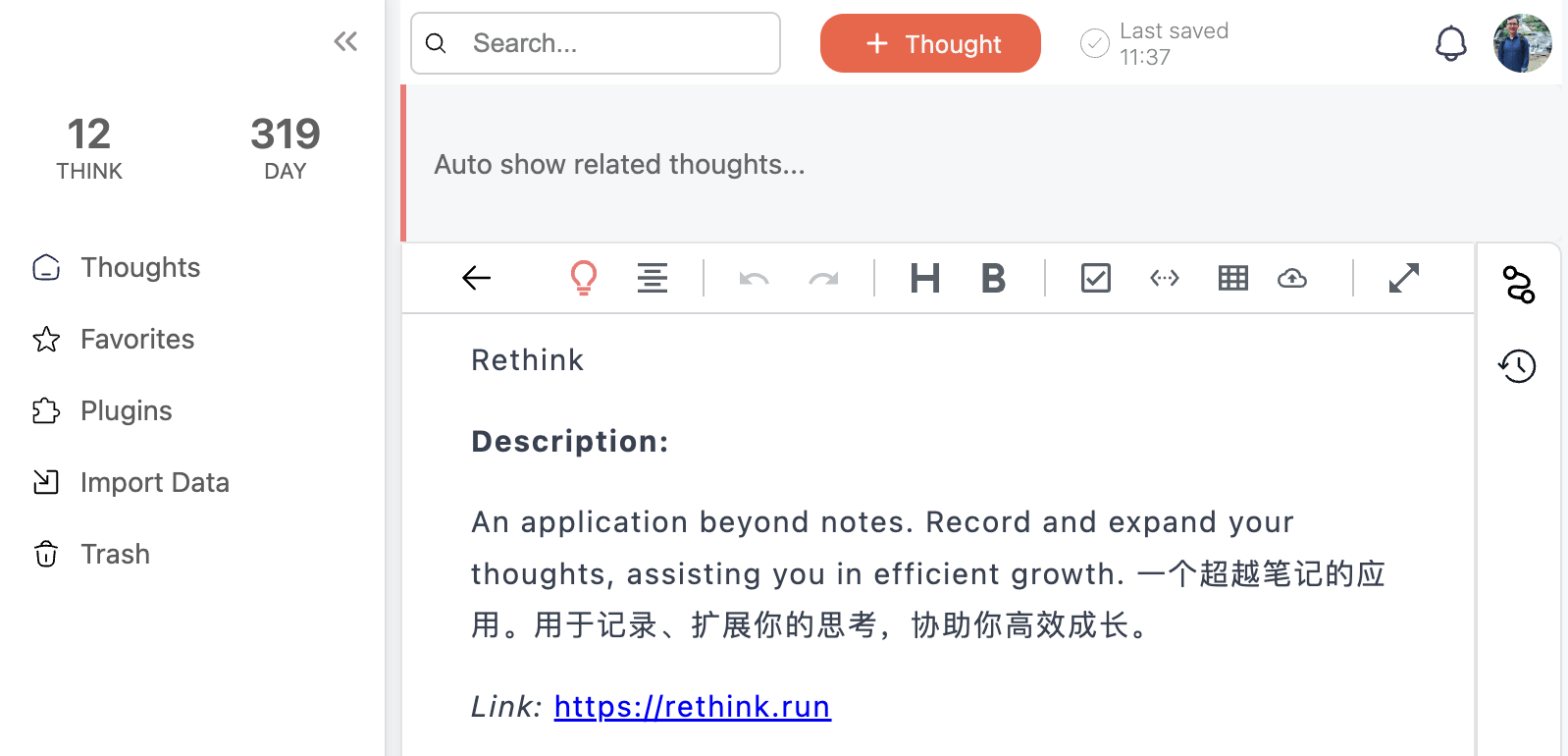
Tip
In the future, Rethink plans to continuously enhance the ability to extract content from links, aiming for more accurate identification of link content.
Browser Extension
Rethink currently supports using Google Chrome browser extensions to insert web page information into your Rethink records. For more details, please see Browser Extension Installation and Usage.
