Use @ to Link Thoughts
Use @ to Link Thoughts
We hope to use @ to build a knowledge network that belongs to you.
Rethink encourages you to record knowledge and thoughts in a card-like format, with each thought being as short and atomic as possible. In this way, it's easier to @ relatively independent atomic thoughts together when building new ones.
During the process of writing a thought, after entering a space, type @ to invoke a search box for linking existing thoughts.
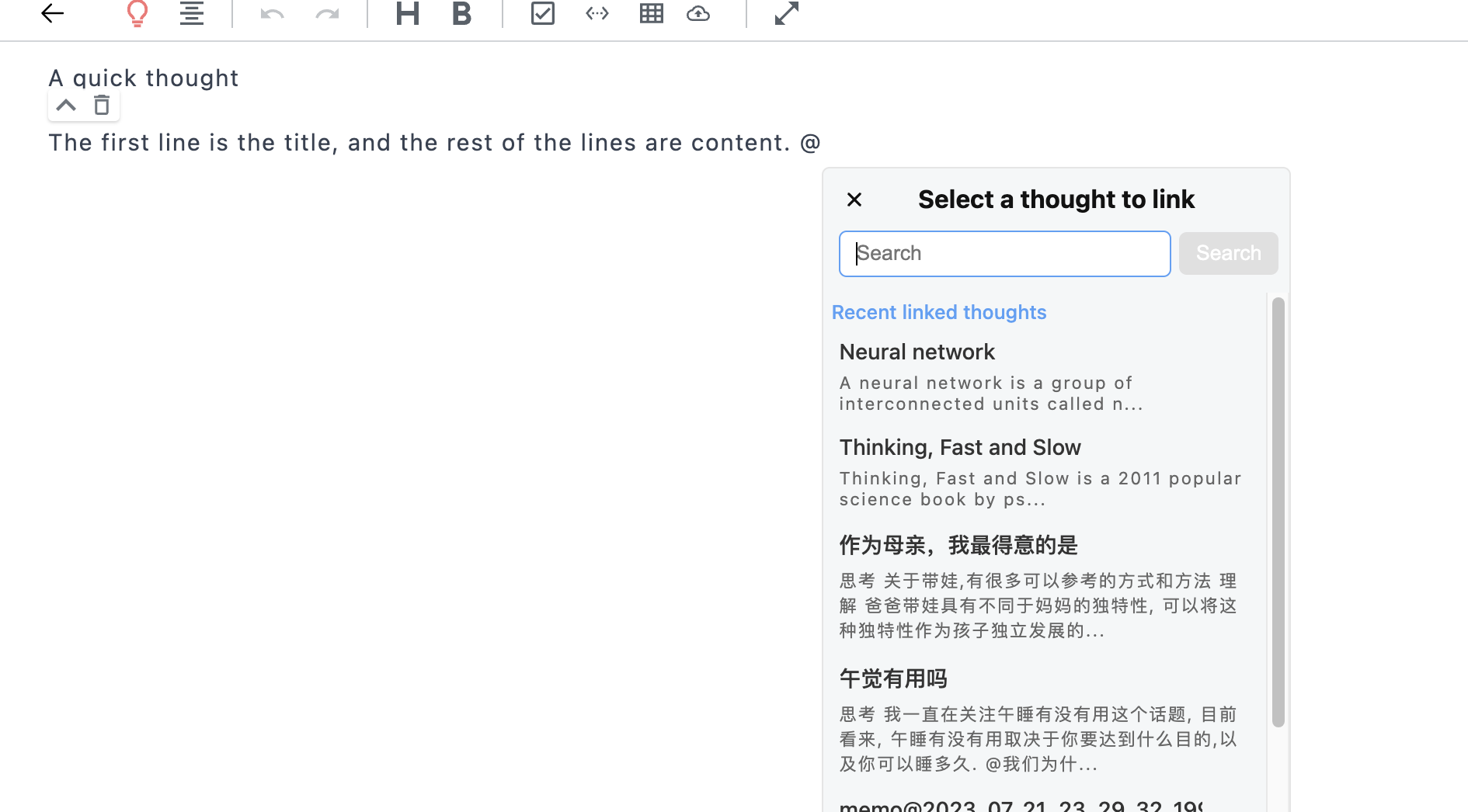
In this search box, you can directly select recently used thoughts or search by entering keywords.
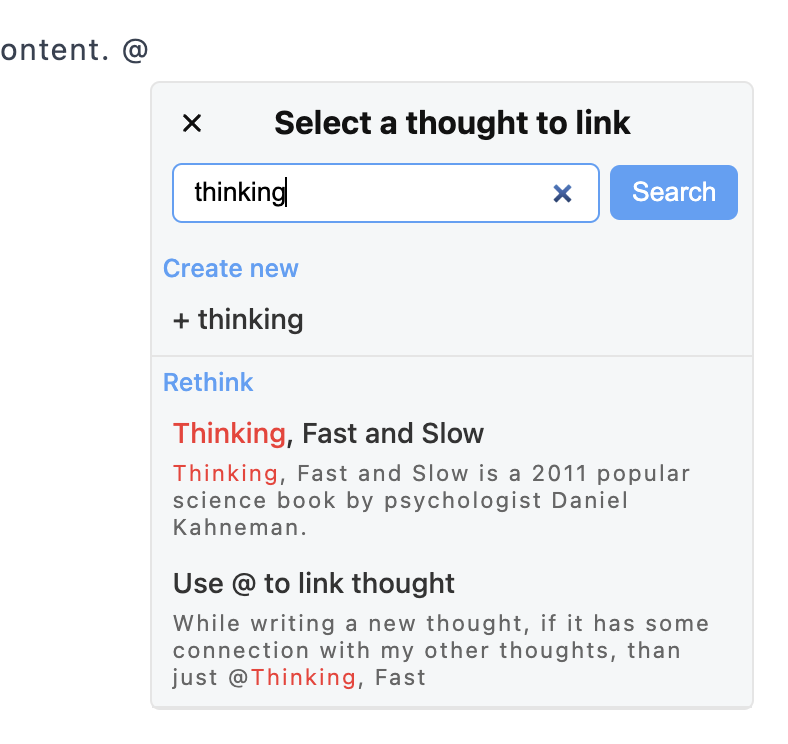
After selecting, the linked thought will be highlighted in your new record. In the right sidebar, you can also see all the linked thoughts.
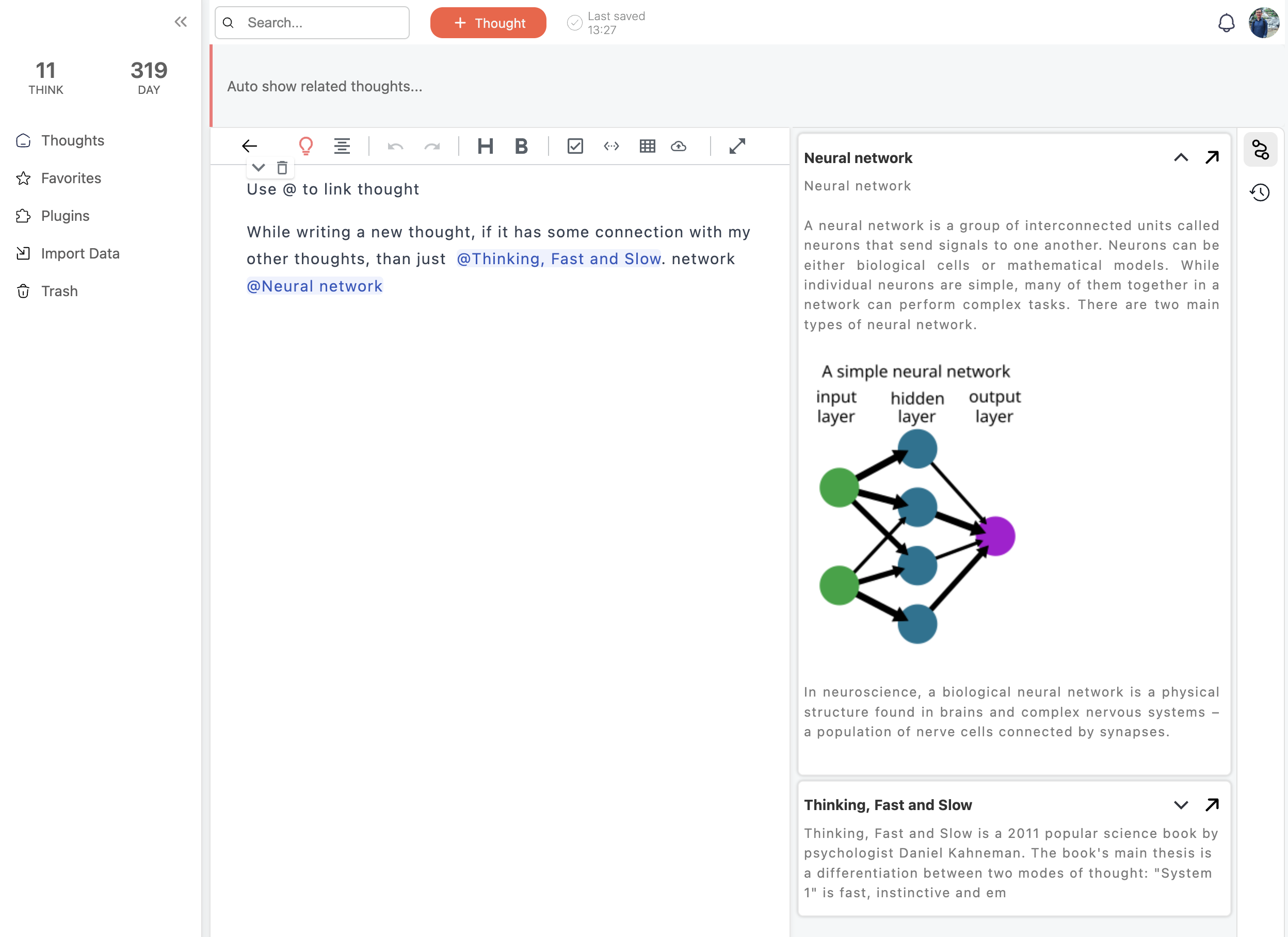
When you click on these linked thoughts, Rethink will automatically navigate to the detail page of that thought.
Proactive Recommendation
In addition to this passive search linking method, Rethink also offers a more powerful automatic recommendation linking feature.
